If you’re a frequent downloader, you can use the download manager window to keep track of all your downloads. You can pause and resume downloads, and save yourself time by opening files directly from the manager.
If you need to track down a past download, go to Tools → Downloads and use the search box to find your file. Once you’ve found it, double-click on the file to open it, or right-click and choose "Copy Download Link".
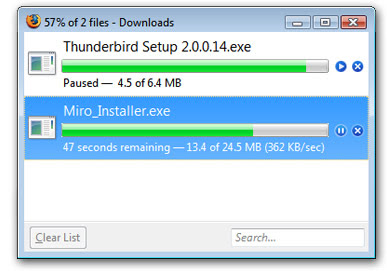
If you need to track down a past download, go to Tools → Downloads and use the search box to find your file. Once you’ve found it, double-click on the file to open it, or right-click and choose "Copy Download Link".
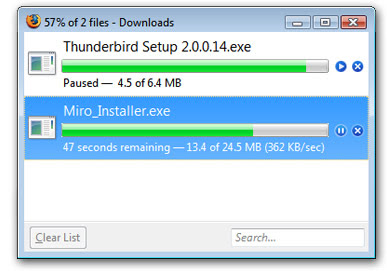
- Advanced - Go Directly to Your Favorite Sites
- Advanced - Create Smart Folders
- Advanced - Manage Your Downloads
- Advanced - Discover Developer Tools
- Advanced - Set the Web Up Just Like You Like It
Advanced

